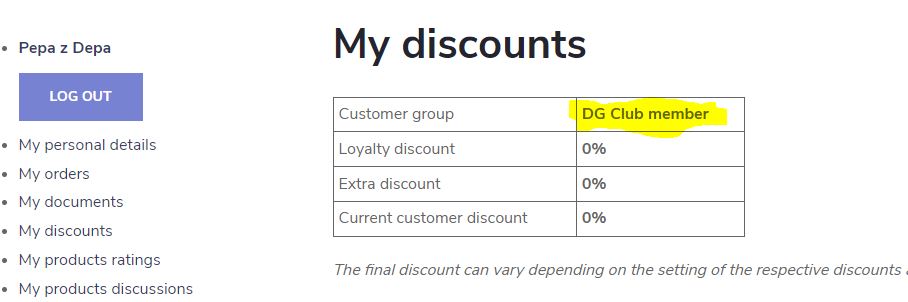Club member discounts - how to set it up
Create an customer account and enjoy discounted prices
If you are a member of one of the clubs Ultimo is supporting you are elegible for a 10% discount on all the discs* and discounts on other equipment such as bags, baskets and other disc golf accessories.
* The discount does not apply to the Euro Tour items.
In order to be able to shop at these reduced prices, all you have to do is open a customer account on our e-shop. Here is how to do it:
1) In the upper right corner, click on the login icon and select New registration.
2) Select that you want to register as a Member of the DG club.
3) Fill in your email address (use the one you provided to your club) and choose a password.
4) Registration will need to be manually authorized by us - as soon as we do it, you will receive a confirmation by email.
5) Once your registration is approved, go back to the e-shop, log in and fill in your personal data in the appropriate section on the My Account page.
6) Done, now you will always see your discounted prices on the e-shop after logging in.
If you already have an account in our e-shop, but you don't see the reduced prices, contact Jakub at [email protected] or via Whatsapp at +420776819208. You can also contact him if you need advice on anything else regarding registration and club prices.
DON'T GET CONFUSED. Sometimes people get confused because they see 0% discounts in their customer account and think they don't have a club discount set up (as shown on the image below). However, the club discount is set in a different way (allocation of the club price list). The "Customer group" is important. If you see the value "DG Club Member", everything is fine and you are already shopping at discounted club prices. You can check this simply by selecting a product (ideally a disc), looking at its price, and then logging out of your account - the price of that disc will be different.